How to send Bitcoin from Cash App to Blockchain?
A detailed blog post about how to send Bitcoin from Cash App to Blockchain wallet to help transfer your funds i.e Bitcoin securely with eight simple steps.

Introduction
Bitcoin has changed the way we used to transact and handle fiat currencies. All thanks to the decentralized and secure method of transferring funds that blockchain technology introduced.
However, this technology is relatively new, and most of the users are still confused and hesitant to use it. The reason? People are afraid that they might be scammed or that a small mistake in a crypto-transaction can make them lose a lot of money.
So, if you are one of those who are confused about how to send Bitcoin from Cash App to a Blockchain wallet, then this blog will guide you with detailed steps for you to follow. Plus, you will get some tips to make the transaction more secure and protect yourself from scammers.
What is Cash App?
Cash App is a peer-to-peer(P2P) mobile payment service developed by Block, Inc. (formerly Square, Inc.). It was first launched in 2013, which allows you to send, receive, and store different currencies digitally. Over the years, it has evolved to offer features like stock and Bitcoin investing, direct deposits, and a customizable debit card.
What is a Blockchain Wallet?
A blockchain wallet is a digital application that allows you to store, send, and receive cryptocurrencies securely. In particular, it does not store actual coins, but instead it helps you to manage private and public keys that grant access to your funds on the blockchain network.
Step-by-Step Guide to Send BTC from Cash App to Blockchain wallet
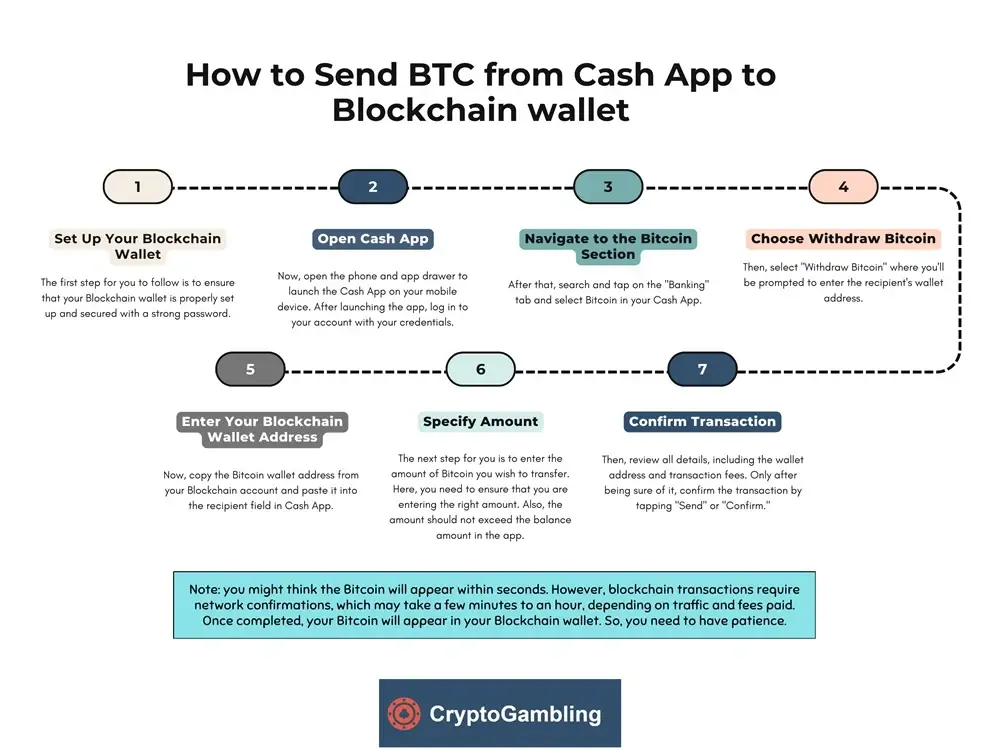
Now, it's time to learn the steps to send BTC from Cash App to a blockchain wallet. To do so, you need to follow the steps given below:
Step 1: Set Up Your Blockchain Wallet
The first step for you to follow is to ensure that your Blockchain wallet is properly set up and secured with a strong password.
Then, locate your Bitcoin wallet address in the Blockchain app or website. This address is essential for receiving funds.
Step 2: Open Cash App
Now, open the phone and app drawer to launch the Cash App on your mobile device. After launching the app, log in to your account with your credentials.
Step 3: Navigate to the Bitcoin Section
After that, search and tap on the "Banking" tab and select Bitcoin in your Cash App.
Step 4: Choose Withdraw Bitcoin
Then, select "Withdraw Bitcoin" where you'll be prompted to enter the recipient's wallet address.
Step 5: Enter Your Blockchain Wallet Address
Now, copy the Bitcoin wallet address from your Blockchain account and paste it into the recipient field in Cash App.
Make sure to double-check for accuracy, as even a small error in the address can result in lost funds.
Step 6: Specify Amount
The next step for you is to enter the amount of Bitcoin you wish to transfer. Here, you need to ensure that you are entering the right amount. Also, the amount should not exceed the balance amount in the app.
Step 7: Confirm Transaction
Then, review all details, including the wallet address and transaction fees. Only after being sure of it, confirm the transaction by tapping "Send" or "Confirm."
Step 8: Wait for Confirmation
Now, you might think the Bitcoin will appear within seconds. However, blockchain transactions require network confirmations, which may take a few minutes to an hour, depending on traffic and fees paid.
Once completed, your Bitcoin will appear in your Blockchain wallet. So, you need to have patience.
Tips to Transfer Bitcoin from Cash App to Blockchain Securely
Now, here are some tips to ensure a safe and smooth transfer of Bitcoin securely to a Blockchain wallet.
-
Always double-check the recipient's wallet address before confirming the transaction.
-
Secure both your Cash App and Blockchain accounts with 2FA for added protection.
-
Avoid public Wi-Fi networks when performing crypto transactions to prevent potential security risks.
-
Keep a backup of your Blockchain wallet's recovery phrase to ensure you can regain access if needed.
Conclusion
Transferring Bitcoin from Cash App to Blockchain is straightforward once you understand the process. Plus, you just read this blog, and now you must be confident enough to try to send Bitcoin from Cash App to a Blockchain wallet by yourself.
But remember, always prioritize crypto-security measures like verifying addresses and enabling two-factor authentication when handling cryptocurrency transactions. Now that you're equipped with this knowledge, go ahead and send Bitcoin from Cash App to Blockchain effortlessly!
FAQs
What is the cost of fees for sending Bitcoin from Cash App to Blockchain?
The cost of fees for sending Bitcoin is $0 as it falls on the basic service. But if you are buying Bitcoin, you will have to pay a fee of 0.5% to 2% per transaction.
Does Cash App allow Bitcoin transfers to Blockchain?
Yes, Cash App allows Bitcoin transfers to Blockchain without any transaction fees.
How long does it take to send Bitcoin from Cash App to Blockchain?
The duration of sending Bitcoin from Cash App to Blockchain depends on the network conditions, ranging from a few minutes to hours.
What is the process to send Bitcoin from Cash App?
The process to send Bitcoin from Cash App is given below:
Step 1: Set Up Your Blockchain Wallet
Step 2: Open Cash App
Step 3: Navigate to the Bitcoin Section
Step 4: Choose Withdraw Bitcoin
Step 5: Enter Your Blockchain Wallet Address
Step 6: Specify Amount
Step 7: Confirm Transaction
Step 8: Wait for Confirmation


















