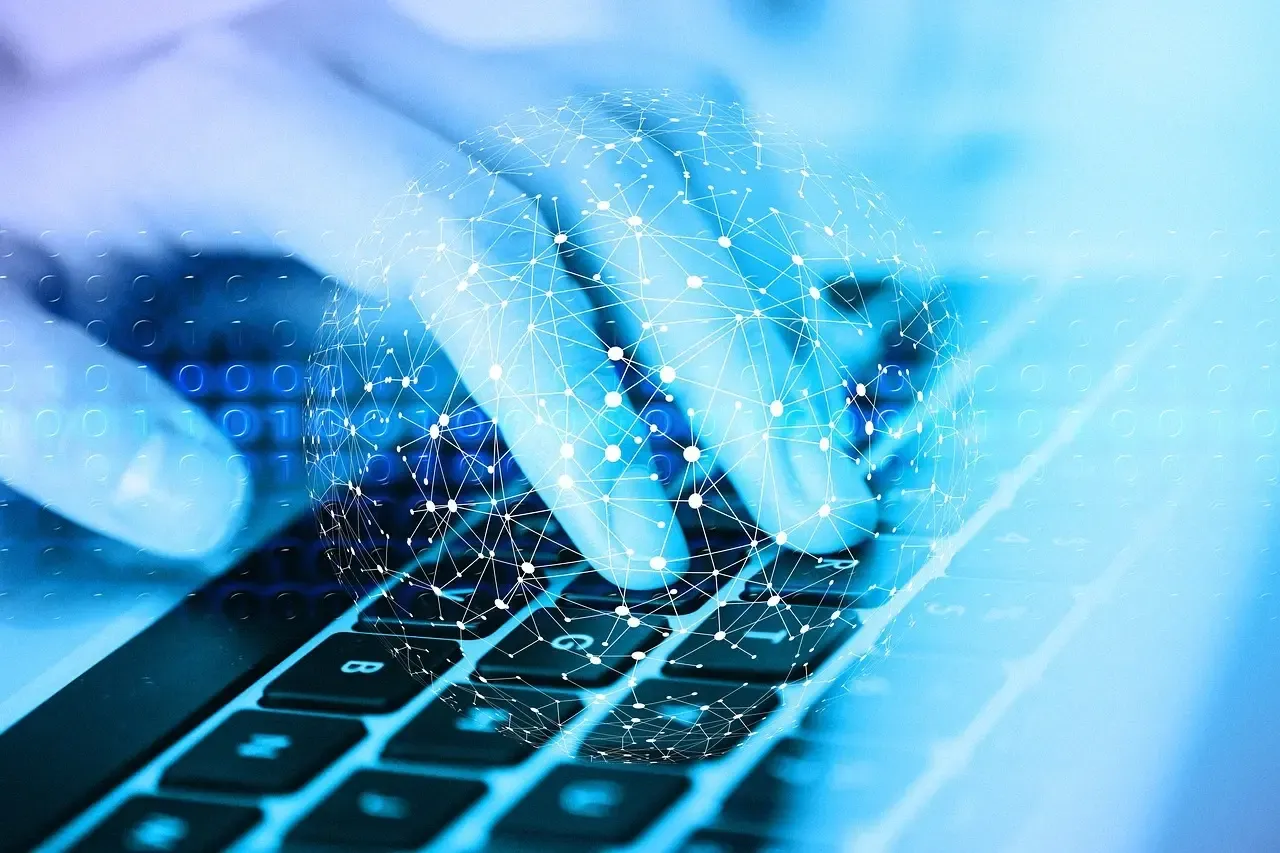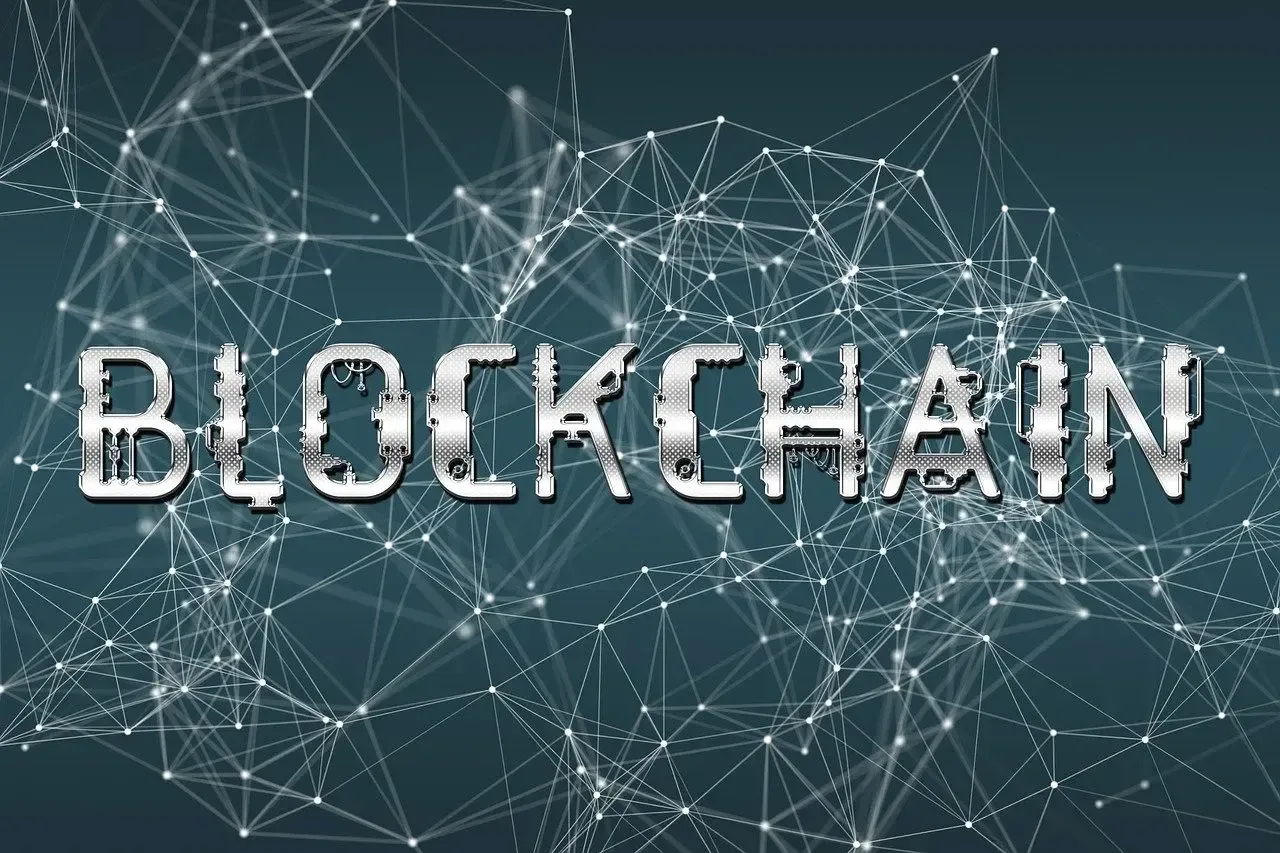MetaMask Made Easy: Sell and Withdraw Cryptocurrency
Learn how to sell and withdraw cryptocurrency from MetaMask effortlessly. Use its in-app Sell feature for direct fiat conversion or transfer crypto to an exchange like Binance to cash out. Follow step-by-step instructions to move funds securely to your bank or PayPal.

How to Sell and Withdraw Crypto from MetaMask?
MetaMask platform advancements have enabled users to sell their holdings of crypto as they withdraw digital money from wallets. Users are able to exchange digital money into fiat money through in-built off-ramp providers that operate in the MetaMask platform.
MetaMask browser extension users and mobile app users all benefit from an easy process that enhances crypto-to-fiat conversion features for bulk crypto users.
The integration provides an essential service to users who need to connect DeFi and legacy banking systems. MetaMask enables users to complete their crypto lifecycle fully within their wallet by making safe in-wallet buying and exchange services available.
The integration is a critical development in crypto adoption for professional traders and newcomers to cryptocurrency ownership alike.
How To Sell Crypto From MetaMask
MetaMask has typically been used by consumers as their means to handle crypto assets within Web3 spaces.
MetaMask allows users to get an instant crypto-to-fiat conversion by providing them a feature which spares users going through some other exchanges.
It provides its users with an efficient and secure medium to trade Ethereum balances as well as stablecoins for the currency of a bank account.
Through its “Sell” feature, MetaMask enables users to convert their cryptocurrencies directly into fiat currency from within their wallet. The browser extension or mobile app of MetaMask links users with established third-party providers for live price quotes and supports secure fund transfers to bank accounts as well as debit cards, PayPal, and other regional cash-out options.
Users can now sell Ethereum from MetaMask and some tokens on mainnet networks through the current feature. Users can benefit from quick and secure fiat payments through multiple off-ramp providers integrated in the MetaMask Portfolio Dapp.
Users can select competitive quotes and finalize KYC procedures securely through the MetaMask platform. Adding such a feature is a gigantic step towards filling the gap between decentralized finance and mainstream banking systems.
Sell Crypto From MetaMask Extension
MetaMask users can perform crypto sales through its browser extension, which offers a user-friendly experience for desktop computing.
The MetaMask Portfolio appears through the extension as a dedicated dashboard that lets users handle their assets and execute transactions. The system provides users with current market rates and enables them to select their preferred cash-out payment method when available for their location.
The conversion of ETH and supported tokens to local currency becomes possible through a simple process which is completed within minutes.
Secure crypto transactions along with private key management become possible through the process which enables users to trust the verified service providers of MetaMask.
Steps to Sell Crypto from MetaMask Extension:
- Open your MetaMask browser extension on web
- Click "Buy & Sell" [will be redirected to portfolio section of MetaMask]
- Connect your wallet.
- Click "Move Crypto" and then "Sell".
- Choose your region and fiat currency (e.g., USD, GBP, EUR).
- Enter the amount of crypto you want to sell (for example 0.5 ETH).
- Select your cash-out destination – bank account, debit card, PayPal, etc.
- Click "Get Quotes" and choose the best offer from MetaMask’s partners.
- You’ll be redirected to the provider’s site for identity verification if needed.
- Return to MetaMask Portfolio and click "Send ETH" → "Confirm".
After confirming, you can track the progress of your order directly from the dashboard.
Sell Crypto From MetaMask App
Mobile-first users also can sell crypto from MetaMask app. The platform's simple and very well protected server technology makes it one of the top contenders both for mobile crypto selling and buying.
Instant crypto-to-fiat conversion is possible through the app anywhere people travel and at home.
Just like in a browser extension, real-time quotes and KYC-compliant interactions will be available through mobile processing, with region-specific cash-out destinations.
It streamlines the entire selling process of Ethereum from MetaMask alongside stablecoins transactions.
Steps to Sell Crypto from MetaMask App:
- Go to MetaMask mobile app and sign in.
- Tap the menu icon.
- Select "Sell" from the available options.
- Choose your region and preferred fiat currency.
- Enter the amount of crypto you’d like to sell.
- Tap "Send your cash to" and choose your destination (bank, PayPal, etc.).
- Tap "Get quotes" and review the available options.
- Proceed with the KYC steps on the selected provider’s site.
- Return to the app and confirm your sale.
Once confirmed, you can monitor your transaction in real time via app notifications.
Advantages of Selling Crypto from MetaMask
Using MetaMask to sell your digital assets comes with several key benefits:
1. Streamlined Experience
Multiple things can be done in the MetaMask ecosystem; everything from choosing cryptocurrencies to selecting fiat off-ramp providers. Thus, you do not have to juggle any other platforms and risk phishing scams set up by third-party sites.
2. Top-Tier Security
MetaMask puts great emphasis on the security of crypto transactions. As a non-custodial wallet, it gives users control over their private keys. Being integrated with only verified providers minimizes the risk.
3. Real-Time Competitive Quotes
MetaMask lets you aggregate offers from numerous providers and lets you choose the best exchange rate for your crypto.
4. Wide Fiat and Regional Support
Depending on your location, you can sell and transfer crypto to many fiat destinations, such as bank accounts, cards, and PayPal. This offers flexibility to users across the globe.
5. Cross-Platform Access
Whether desktop or mobile, MetaMask will ensure that you can easily sell tokens from anywhere. The extension and app have similar UX flows.
How To Withdraw Cryptocurrency From MetaMask to Bank Account
The decentralization of finance has established MetaMask as a top-rated wallet system for cryptocurrency storage and usage.
Users encounter a major difficulty when it comes to converting their cryptocurrency stored in MetaMask to conventional fiat money, which they can send to their bank account.
Selling crypto becomes easier with MetaMask as it uses regulated off-ramp providers, including Transak, MoonPay and Banxa. But what about taking it out and how to withdraw cryptocurrency from MetaMask?
Withdrawing your funds involves starting a crypto-to-fiat conversion process that enables the sale of ETH alongside other supported tokens to send your funds to your bank account or PayPal or debit card.
MetaMask users can perform seamless withdrawals, but these transactions currently require Ethereum (ETH) as the only supported network on the Ethereum Mainnet.
MetaMask provides built-in features to transform your existing tokens or assets into ETH before you can initiate withdrawals through its platform. You can start the withdrawal operation through the web or app following this step.
The browser extension of MetaMask offers efficient withdrawals that best suit users who desire extensive control over their transactions and want a bigger interface.
The MetaMask Portfolio offers users access to balance monitoring as well as swap initiation features and connections with off-ramp providers who manage the currency exchange process.
The process of withdrawal within MetaMask accommodates a number of providers enabling users to get real-time quotes and select best deals first before securely sending crypto without exposing the outside internet.
Users can make fiat withdrawal from MetaMask directly since the platform eliminates the use of transfers between centralized exchanges.
Crypto Withdrawal Process via MetaMask Web Browser:
- Launch MetaMask extension from your browser display.
- Click “Buy & Sell” and it will direct you to MetaMask Portfolio through the browser.
- Use the wallet connection to access the "Sell" section.
- Select your region together with your preferred fiat currency and specify the ETH amount.
- Choose the payment method from available options like a bank account, PayPal, and others.
- The MetaMask interface displays various price estimates supplied by third-party vendors.
- Proceed to your selected provider while completing any necessary KYC requirements.
- Complete the transaction by authorizing it with MetaMask through signature approval.
- The transaction confirmation process will send funds to your chosen account.
This method ensures a fast crypto cash-out while maintaining the security and decentralization ethos of MetaMask.
MetaMask Withdrawal Guide via App
MetaMask mobile app mirrors the functions of the web extension in a mobile-friendly format.
It makes the process very convenient for users on the go who want to manage their finances or crypto assets. You can withdraw ETH and transfer fiat to your bank account in a few simple taps.
Whether selling for fiat or just sending a small amount to a friend for dinner, the app supports instant access to the same off-ramp providers available on the desktop.
Compared to the desktop counterpart, the app offers excellent protection for your transactions. It comes with features such as face/fingerprint authentication and great quotes.
Steps to Withdraw Crypto from MetaMask App:
- Open MetaMask App
- To access the menu in MetaMask tap the icon located at the bottom of the screen.
- Navigate to “Sell” in the app interface then indicate the number of ETH you want to withdraw from your wallet.
- Select your preferred currency together with the payment location from your available options including bank account or PayPal etc.
- Tap “Get Quotes” to compare available rates from different off-ramp partners.
- Choose your desired provider from the list then finish any KYC identity verification process.
- Select “Confirm & Send ETH” to execute the transaction.
- After the confirmation process your bank account will receive the fiat currency.
For maximum ease, make sure your ETH is on the Ethereum Mainnet and you have enough ETH to cover gas fees.
Things to Consider Before Withdrawing Crypto from MetaMask
Before initiating your withdrawal, it's important to understand a few key considerations that can significantly enhance your experience:
1. Token Bridging and Swapping
If your tokens are on a different network (like BSC or Polygon), you need to bridge them to Ethereum Mainnet. And if you have other altcoins, you can use the MetaMask Swap feature to exchange for ETH.
2. KYC Compliance
Off-ramp providers require KYC for legal and security reasons. So keep your ID, proof of address, and other documents handy to speed up the process.
3. Transaction Speed
Most of the providers do that quickly, although the bank may take longer. In some places, it might take up to three business days to wire money to a bank.
4. Withdrawal Fees
Each provider offers varied cash exchange-related fees, including gas, swap, and processing and charges according to their fee structure. So, always compare the quotes to find the most cost-effective option in terms of cryptocurrency cash conversion.
If you're new to crypto, you might very well ask, "Why and what do I need to bridge my Ethereum if all I have is ETH?" Well, the answer isn't complicated at all. Ethereum (ETH) can exist on multiple blockchain networks. Each of those networks has its own set of rules and protocols.
If you want to use any features on the Ethereum Mainnet or spend your ETH, you have to bridge and sell tokens effortlessly to the right network.
What Is Bridging in Crypto?
Bridging is the term used for transferring crypto from one blockchain network to another. It enables your tokens to interact with particular apps or features that exist only on certain chains.
If you want to send money from MetaMask to your bank account, then the first step is bridging your ETH to the Ethereum Mainnet.
How to Bridge ETH to the Ethereum Mainnet Using MetaMask
- Open MetaMask Portfolio and connect your wallet.
- Proceed to the dashboard and click the button Bridge.
- Select the source network where your ETH is held right now.
- Set your destination as the Ethereum Mainnet.
- Select the token you want to bridge.
- Select Ethereum [ETH] as the token you wish to receive.
- MetaMask will fetch quotes from different bridge providers available.
- Review fees and transfer time.
- Choose the option that works best for you.
- Double-check your gas fees and confirm the transaction.
- Click Switch Networks to begin bridging.
- Wait for the transfer to complete.
That’s it! Once your ETH lands on the Ethereum Mainnet, you’re ready to proceed.
What’s Next After Bridging?
After bridging, you can learn how to withdraw ETH from MetaMask into your bank account. If you happen to be holding another token on the Ethereum Mainnet, don't worry about it—swap it to ETH before making a withdrawal.
Swapping Tokens on Metamask: How To Do It?
Through MetaMask, users can easily convert crypto to fiat. Within the wallet, you can utilize its built-in swap feature to convert tokens into Ethereum (ETH). The built-in swap feature in MetaMask simplifies the process of money withdrawal.
But it is important to note the following crucial point:
The MetaMask platform does not operate as a liquidity provider service. It doesn’t execute trades itself. The DEX aggregator functionality is how MetaMask operates. The platform aggregates current exchange quotes, which it retrieves from various decentralized exchanges. MetaMask returns to you the most favorable rate presently available among exchanges.
Users find the built-in conversion features in MetaMask highly convenient for rapid exchanges within their wallet environment. They can also experience superior rates and bank account cashouts through crypto exchanges rather than using MetaMask for these functions.
For now, here’s how to swap your tokens for ETH in MetaMask:
- Open the MetaMask extension or app.
- Unlock your MetaMask wallet.
- Click the Swap button while ensuring that you are on the Ethereum Mainnet.
- Choose the token that you want to swap.
- Input ETH as the token you want to receive.
- Input the amount of tokens that you want to swap.
- MetaMask will look for the best quote among DEXs.
- Choose your preferred quote and click Select.
- Check the details: quote rate, gas fee, slippage. If everything is fine, click Swap.
- Kindly acknowledge the transaction. Give it a short while for the swap to be done.
Once it's confirmed, ETH will come into your MetaMask wallet. The wallet will allow you to withdraw using any crypto exchanges like Coinbase, Binance, or Kraken to your local bank account.
Final Thoughts
MetaMask now provides users with various improved functionality. This functionality aligns to make cryptocurrency withdrawals from MetaMask to their bank accounts safer and more convenient.
Users can access various withdrawal options through trusted fiat off-ramp providers when they use the browser extension or mobile app features on the platform.
Understanding the correct procedures, along with familiarizing yourself with the process, enables you to achieve secure and quick cryptocurrency withdrawals.
The best outcome requires holding your tokens on Ethereum Mainnet while staying informed about gas fees and completing KYC procedures before withdrawal.
MetaMask continues to be regularly updated, presenting users with a range of more control options regarding their digital assets, thus reinforcing its position as a leading cryptocurrency-to-fiat exchange solution.
As a full crypto wallet, MetaMask not only allows the crypto user to sell but also withdraw coins outright into bank accounts or other fiat destinations.
Combining a user-friendly interface with a secure focus makes accessible real-world solutions for converting and accessing digital assets really practical.
This application streamlines the process, whether cashing out your gains or paying a bill. MetaMask does it safely and efficiently.